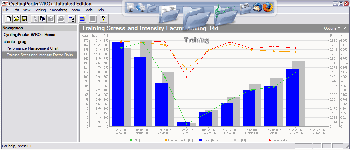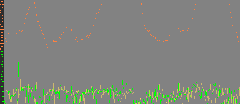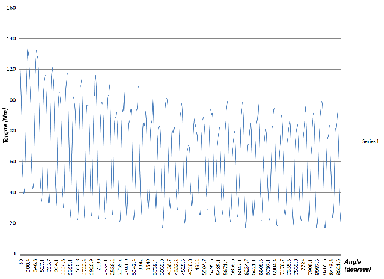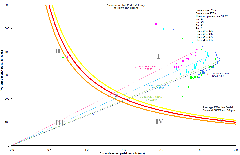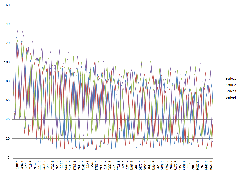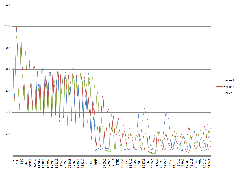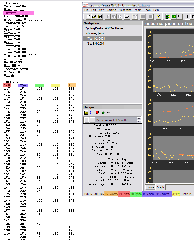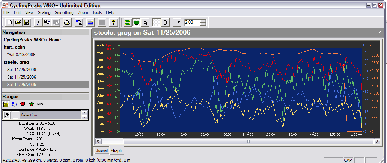This is something I have wanted to do for some time. I have begged Uli to add it, I have tracked it myself with other devices,but just now spent some time getting this to work.
Now, understand, this isn't a realtime recording of altitude within the SRM, but the ability to track, record and display in for rides within WKO+.
First, you will need a altitude device. This could be Topo! software (althought the hardest to "sync"), but better yet a on bike device (garmin edge etc, ibike, polar watch etc).
Before riding, sync the clocks to get the right start time (if you device has a time stamp for altitude.
Ride!
Afterwards, download the SRM your normal way and from WKO+, do a File > Export copy as... Select polar file (*.hrm) as the file type and save it on your desktop (or somewhere else to work from).
From whatever altitude device you have, find the starting altitude that matches the timestamp of the start of the ride. Then get the altitude data into the form of a column and make sure the units you used for the SRM file <m or ft> are used in this device or plan to convert!
Also, hopefully you are using an altitude device that allows you to control the record interval. I have used an ibike and a garmin GPS. Both of which allow me to set recording to 1s to match that of my SRM (so that one data point on the SRM data = one altitude datapoint).
Now, in excel (or you preferred spreadsheet) open the hrm file you exported from WKO+. Allow excel to convert it as Delimited -> Tab-Seperated text.
There should be some header info ending in [HRData] then four columns of data...
You will now have to perform three steps.
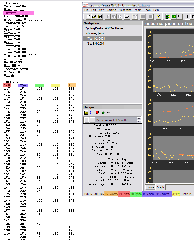
First, change the header line:
SMode=11011110
to
SMode=11111110
which tells polar/WKO+/etc. that there is now altitude data.
Then select the last column (the entire column) and cut an paste it over one column...leaving three adjacent columns, an empty column and the fifth column (which used to be the fourth.
Go back to where you have the altitude data and copy it.
Paste it in the new, open fourth column.
Save the file from excel, telling it to keep the original format and loose any features available to excel (excel wants to make it into a .xls file).
Then drag and drop the newly saved file back into WKO+ and viola! SRM data with the altitude info as well! (You may need to turn it on to see it in the graph view). And you can now add the altitude data as a metric on your WKO+ home page.
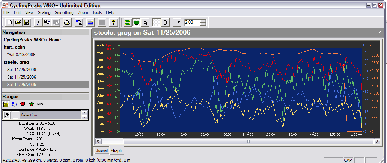
I hope that others find this useful as I have.
g
p.s. this doesn't take into account any syncing issues - especially with long stops etc. I have only done it so far with continuous ride files and have had good data to begin with. But with some cutting and pasting and filling in empty cells, this could be handled manually as need.

 Program Details
Program Details